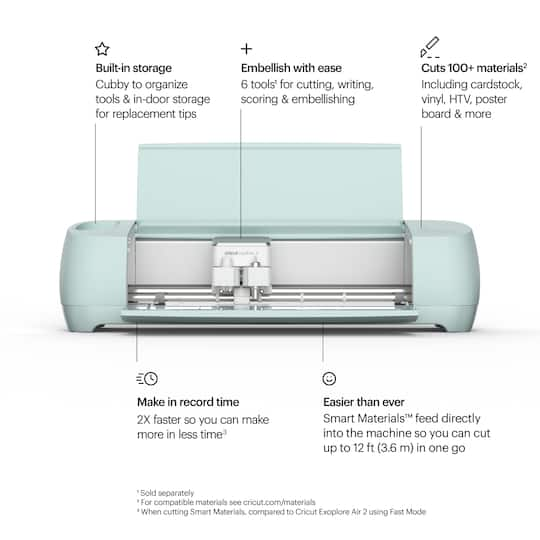Cricut Explore® 3
Item #
10669043
Visit your local store for pricing
SHIPS FOR FREE
Visit your local store for pricing
SHIPS FOR FREE
Details
https://devtest.canada.michaels.com/on/demandware.store/Sites-MichaelsCA-Site/en_CA/Product-Show?pid=10669043Description
Get your creative juices flowing with the Cricut Explore Air 3. Designed to make quick, accurate cuts at twice the speed of previous models, the Cricut Explore 3 offers fuss-free compatibility with six unique tools, allowing you to score, write, draw and foil surfaces with exceptional precision. Versatile material compatibility lets you use your Cricut Explore Air 3 to craft everything from greeting cards and iron-on decals to stickers and leather jewelry. Easy Bluetooth connectivity plus software that works with most devices let you use this cutting-edge cutting machine smoothly.
Take a look at the features that set the Cricut Explore 3 apart:
Compact Cricut Explore 3 Profile
The compact dimensions of the Cricut Explore 3 (7.01 x 5.91 x 22.17-inch ) save space in your craft room. Its lightweight 10.98-pound design makes the Cricut Explore 3 simple to move and store in rooms with limited space and easy to transport to remote locations such as your classroom or craft shows when you want to create on the go.
Quick, Accurate Cuts
Achieve quick, accurate cuts with the Cricut Explore Air 3. Built to cut numerous materials twice as fast as the Cricut Explore Air 2 or the Silhouette Cameo 3, the Cricut Explore 3 comes with a fine-point blade to make short work of custom cuts. It works with a deep-cut blade (sold separately) when you need fast, precision cuts in thicker materials, such as leather and bonded fabric.
Flexible Material Sizing
Unlike the Silhouette Cameo 3 or Cricut Explore Air 2, the Cricut Explore Air 3 requires no mat for Smart Materials up to 12 feet long with load-and-go functionality. Standard materials require 12 x 12-inch or 12 x 24-inch cutting mats, enabling easy use with 11.5-inch wide cardstock and vinyl sheets, among others. Pair this cutting machine with the Cricut Roll Holder (sold separately) to support up to 75-foot rolls of Smart Material.
Versatile Crafting Utility
You can do far more than just cut with the Cricut Explore Air 3, thanks to the cutting machine's compatibility with additional tools. Use the Cricut Explore 3 with specialty Cricut pens (sold separately) to write messages or draw designs on paper and other materials, and put it to work with the scoring tool (also sold separately) to add debossed patterns to crafts or to create fuss-free folds on paper. The Cricut Explore Air 3 also works with foiling tools, letting you add an upscale finishing touch to greeting cards, invitations and home decor.
Easy Compatibility
Use the Cricut Explore Air 3 to cut 100+ materials without missing a beat. From adhesive cardstock, glitter sheets and vinyl rolls and sheets to construction paper, cork board and craft foam, the Cricut Explore 3 makes short work of complex tasks and expands your creativity. To get even more out of this handy cutting machine, pair the Cricut Explore Air 3 with Cricut Smart Materials that require no mat for cutting and creating.
Handy Cricut Explore Air 3 Storage
Keep all your essential tools in one easy-to-access place, thanks to the handy storage built in to the Cricut Explore Air 3. Compartments on the side provide space for scissors, weeding tools and tweezers, while in-door storage lets you stow extra blades plus foiling, scoring and writing tools so you have them at the ready when inspiration strikes.
Fuss-Free Operation
Load the Cricut Design Space software on virtually any device for easy operation. The software works with Android and iOS phones plus Windows and Mac computers, allowing you to load and use premade designs in the Cricut library. You can even upload your own patterns and create customized designs within the software itself. Buttons on the left side of the Cricut Explore Air 3 let you stop or start the cutting machine quickly and feed material in before you start your cutting, foiling, writing or scoring job.
Simple Connectivity
Bluetooth connectivity enhances your use of the Cricut Explore 3. With this wireless operation, you can load up your design from your phone or computer when you're ready to use the cutting machine — no cords or cables required.
Take a look at the features that set the Cricut Explore 3 apart:
- Small footprint with storage saves you space
- Lightweight for fuss-free remote crafting
- Makes fast, precision cuts 2X faster than previous models
- Cuts 100+ materials plus Cricut Smart Materials
- Includes space for tools and extra blades and tips
- Works with Android, iOS, Windows, and Mac devices
- Utilizes Bluetooth technology for simple connectivity
Compact Cricut Explore 3 Profile
The compact dimensions of the Cricut Explore 3 (7.01 x 5.91 x 22.17-inch ) save space in your craft room. Its lightweight 10.98-pound design makes the Cricut Explore 3 simple to move and store in rooms with limited space and easy to transport to remote locations such as your classroom or craft shows when you want to create on the go.
Quick, Accurate Cuts
Achieve quick, accurate cuts with the Cricut Explore Air 3. Built to cut numerous materials twice as fast as the Cricut Explore Air 2 or the Silhouette Cameo 3, the Cricut Explore 3 comes with a fine-point blade to make short work of custom cuts. It works with a deep-cut blade (sold separately) when you need fast, precision cuts in thicker materials, such as leather and bonded fabric.
Flexible Material Sizing
Unlike the Silhouette Cameo 3 or Cricut Explore Air 2, the Cricut Explore Air 3 requires no mat for Smart Materials up to 12 feet long with load-and-go functionality. Standard materials require 12 x 12-inch or 12 x 24-inch cutting mats, enabling easy use with 11.5-inch wide cardstock and vinyl sheets, among others. Pair this cutting machine with the Cricut Roll Holder (sold separately) to support up to 75-foot rolls of Smart Material.
Versatile Crafting Utility
You can do far more than just cut with the Cricut Explore Air 3, thanks to the cutting machine's compatibility with additional tools. Use the Cricut Explore 3 with specialty Cricut pens (sold separately) to write messages or draw designs on paper and other materials, and put it to work with the scoring tool (also sold separately) to add debossed patterns to crafts or to create fuss-free folds on paper. The Cricut Explore Air 3 also works with foiling tools, letting you add an upscale finishing touch to greeting cards, invitations and home decor.
Easy Compatibility
Use the Cricut Explore Air 3 to cut 100+ materials without missing a beat. From adhesive cardstock, glitter sheets and vinyl rolls and sheets to construction paper, cork board and craft foam, the Cricut Explore 3 makes short work of complex tasks and expands your creativity. To get even more out of this handy cutting machine, pair the Cricut Explore Air 3 with Cricut Smart Materials that require no mat for cutting and creating.
Handy Cricut Explore Air 3 Storage
Keep all your essential tools in one easy-to-access place, thanks to the handy storage built in to the Cricut Explore Air 3. Compartments on the side provide space for scissors, weeding tools and tweezers, while in-door storage lets you stow extra blades plus foiling, scoring and writing tools so you have them at the ready when inspiration strikes.
Fuss-Free Operation
Load the Cricut Design Space software on virtually any device for easy operation. The software works with Android and iOS phones plus Windows and Mac computers, allowing you to load and use premade designs in the Cricut library. You can even upload your own patterns and create customized designs within the software itself. Buttons on the left side of the Cricut Explore Air 3 let you stop or start the cutting machine quickly and feed material in before you start your cutting, foiling, writing or scoring job.
Simple Connectivity
Bluetooth connectivity enhances your use of the Cricut Explore 3. With this wireless operation, you can load up your design from your phone or computer when you're ready to use the cutting machine — no cords or cables required.
Get your creative juices flowing with the Cricut Explore Air 3. Designed to make quick, accurate cuts at twice the speed of previous models, the Cricut Explore 3 offers fuss-free compatibility with six unique tools, allowing you to score, write, draw and foil surfaces with exceptional precision. Versatile material compatibility lets you use your Cricut Explore Air 3 to craft everything from greeting cards and iron-on decals to stickers and leather jewelry. Easy Bluetooth connectivity plus software that works with most devices let you use this cutting-edge cutting machine smoothly.
Take a look at the features that set the Cricut Explore 3 apart:
Compact Cricut Explore 3 Profile
The compact dimensions of the Cricut Explore 3 (7.01 x 5.91 x 22.17-inch ) save space in your craft room. Its lightweight 10.98-pound design makes the Cricut Explore 3 simple to move and store in rooms with limited space and easy to transport to remote locations such as your classroom or craft shows when you want to create on the go.
Quick, Accurate Cuts
Achieve quick, accurate cuts with the Cricut Explore Air 3. Built to cut numerous materials twice as fast as the Cricut Explore Air 2 or the Silhouette Cameo 3, the Cricut Explore 3 comes with a fine-point blade to make short work of custom cuts. It works with a deep-cut blade (sold separately) when you need fast, precision cuts in thicker materials, such as leather and bonded fabric.
Flexible Material Sizing
Unlike the Silhouette Cameo 3 or Cricut Explore Air 2, the Cricut Explore Air 3 requires no mat for Smart Materials up to 12 feet long with load-and-go functionality. Standard materials require 12 x 12-inch or 12 x 24-inch cutting mats, enabling easy use with 11.5-inch wide cardstock and vinyl sheets, among others. Pair this cutting machine with the Cricut Roll Holder (sold separately) to support up to 75-foot rolls of Smart Material.
Versatile Crafting Utility
You can do far more than just cut with the Cricut Explore Air 3, thanks to the cutting machine's compatibility with additional tools. Use the Cricut Explore 3 with specialty Cricut pens (sold separately) to write messages or draw designs on paper and other materials, and put it to work with the scoring tool (also sold separately) to add debossed patterns to crafts or to create fuss-free folds on paper. The Cricut Explore Air 3 also works with foiling tools, letting you add an upscale finishing touch to greeting cards, invitations and home decor.
Easy Compatibility
Use the Cricut Explore Air 3 to cut 100+ materials without missing a beat. From adhesive cardstock, glitter sheets and vinyl rolls and sheets to construction paper, cork board and craft foam, the Cricut Explore 3 makes short work of complex tasks and expands your creativity. To get even more out of this handy cutting machine, pair the Cricut Explore Air 3 with Cricut Smart Materials that require no mat for cutting and creating.
Handy Cricut Explore Air 3 Storage
Keep all your essential tools in one easy-to-access place, thanks to the handy storage built in to the Cricut Explore Air 3. Compartments on the side provide space for scissors, weeding tools and tweezers, while in-door storage lets you stow extra blades plus foiling, scoring and writing tools so you have them at the ready when inspiration strikes.
Fuss-Free Operation
Load the Cricut Design Space software on virtually any device for easy operation. The software works with Android and iOS phones plus Windows and Mac computers, allowing you to load and use premade designs in the Cricut library. You can even upload your own patterns and create customized designs within the software itself. Buttons on the left side of the Cricut Explore Air 3 let you stop or start the cutting machine quickly and feed material in before you start your cutting, foiling, writing or scoring job.
Simple Connectivity
Bluetooth connectivity enhances your use of the Cricut Explore 3. With this wireless operation, you can load up your design from your phone or computer when you're ready to use the cutting machine — no cords or cables required.
Take a look at the features that set the Cricut Explore 3 apart:
- Small footprint with storage saves you space
- Lightweight for fuss-free remote crafting
- Makes fast, precision cuts 2X faster than previous models
- Cuts 100+ materials plus Cricut Smart Materials
- Includes space for tools and extra blades and tips
- Works with Android, iOS, Windows, and Mac devices
- Utilizes Bluetooth technology for simple connectivity
Compact Cricut Explore 3 Profile
The compact dimensions of the Cricut Explore 3 (7.01 x 5.91 x 22.17-inch ) save space in your craft room. Its lightweight 10.98-pound design makes the Cricut Explore 3 simple to move and store in rooms with limited space and easy to transport to remote locations such as your classroom or craft shows when you want to create on the go.
Quick, Accurate Cuts
Achieve quick, accurate cuts with the Cricut Explore Air 3. Built to cut numerous materials twice as fast as the Cricut Explore Air 2 or the Silhouette Cameo 3, the Cricut Explore 3 comes with a fine-point blade to make short work of custom cuts. It works with a deep-cut blade (sold separately) when you need fast, precision cuts in thicker materials, such as leather and bonded fabric.
Flexible Material Sizing
Unlike the Silhouette Cameo 3 or Cricut Explore Air 2, the Cricut Explore Air 3 requires no mat for Smart Materials up to 12 feet long with load-and-go functionality. Standard materials require 12 x 12-inch or 12 x 24-inch cutting mats, enabling easy use with 11.5-inch wide cardstock and vinyl sheets, among others. Pair this cutting machine with the Cricut Roll Holder (sold separately) to support up to 75-foot rolls of Smart Material.
Versatile Crafting Utility
You can do far more than just cut with the Cricut Explore Air 3, thanks to the cutting machine's compatibility with additional tools. Use the Cricut Explore 3 with specialty Cricut pens (sold separately) to write messages or draw designs on paper and other materials, and put it to work with the scoring tool (also sold separately) to add debossed patterns to crafts or to create fuss-free folds on paper. The Cricut Explore Air 3 also works with foiling tools, letting you add an upscale finishing touch to greeting cards, invitations and home decor.
Easy Compatibility
Use the Cricut Explore Air 3 to cut 100+ materials without missing a beat. From adhesive cardstock, glitter sheets and vinyl rolls and sheets to construction paper, cork board and craft foam, the Cricut Explore 3 makes short work of complex tasks and expands your creativity. To get even more out of this handy cutting machine, pair the Cricut Explore Air 3 with Cricut Smart Materials that require no mat for cutting and creating.
Handy Cricut Explore Air 3 Storage
Keep all your essential tools in one easy-to-access place, thanks to the handy storage built in to the Cricut Explore Air 3. Compartments on the side provide space for scissors, weeding tools and tweezers, while in-door storage lets you stow extra blades plus foiling, scoring and writing tools so you have them at the ready when inspiration strikes.
Fuss-Free Operation
Load the Cricut Design Space software on virtually any device for easy operation. The software works with Android and iOS phones plus Windows and Mac computers, allowing you to load and use premade designs in the Cricut library. You can even upload your own patterns and create customized designs within the software itself. Buttons on the left side of the Cricut Explore Air 3 let you stop or start the cutting machine quickly and feed material in before you start your cutting, foiling, writing or scoring job.
Simple Connectivity
Bluetooth connectivity enhances your use of the Cricut Explore 3. With this wireless operation, you can load up your design from your phone or computer when you're ready to use the cutting machine — no cords or cables required.